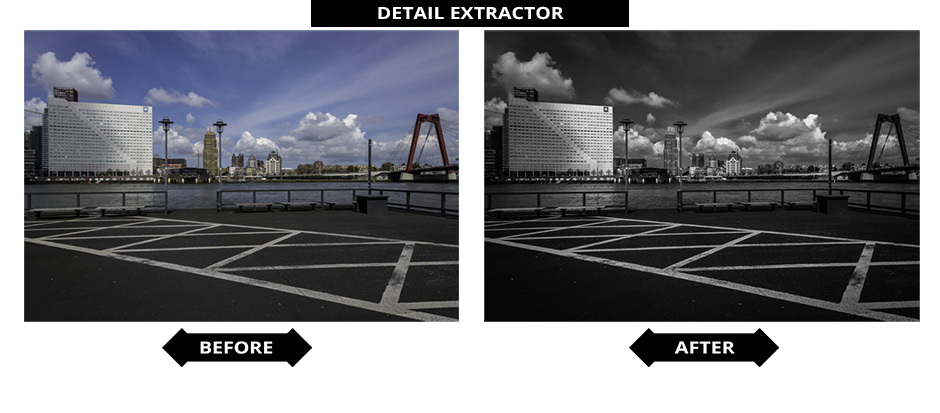Adobe Lightroom Presets: Transforming Your Photos with Ease
In today’s digital age, photography has become more accessible than ever before. With just a few taps on your smartphone, you can capture stunning images that rival the work of professional photographers. However, to truly make your photos stand out and evoke the desired emotions, you need the right tools. That’s where Adobe Lightroom presets come in.
What are Adobe Lightroom presets?
Adobe Lightroom presets are pre-defined settings that allow you to apply a specific look or style to your photos with just one click. They are like filters but with a lot more flexibility and control. Presets in Lightroom can completely transform the mood, color, and tone of your images, giving them a professional and polished appearance.
Why should you use Adobe Lightroom presets?
1. Time-saving: With presets, you can achieve the desired look for your photos in seconds. No more spending hours tweaking and adjusting settings manually.
2. Consistency: Presets ensure that all your photos have a consistent look and feel, making your portfolio or social media feed more visually appealing.
3. Creativity: Lightroom presets open up a world of creative possibilities. You can experiment with different styles and aesthetics, exploring new horizons in your photography.
How to use Adobe Lightroom presets?
Using Adobe Lightroom presets is incredibly simple:
- Download and install Adobe Lightroom on your device.
- Import your photos into the Lightroom library.
- Select a photo you want to edit.
- Choose a preset from your collection.
- Click on the preset to apply it to your photo.
- Make any additional adjustments if desired.
- Save your edited photo or export it in your preferred format.
It’s important to note that presets are not one-size-fits-all. You may need to make some minor adjustments to suit the specific lighting conditions or composition of your photo. However, presets serve as an excellent starting point and can significantly speed up your editing process.
Exploring the Power of Adobe Lightroom Presets
Adobe Lightroom presets offer an extensive range of creative possibilities. Whether you’re a professional photographer or an enthusiastic hobbyist, these presets can take your images to the next level. Let’s dive deeper into some of the key features and benefits of using Lightroom presets.
1. Versatility
Lightroom presets are incredibly versatile, catering to various photography genres and styles. Whether you’re capturing landscapes, portraits, street photography, or even architectural shots, there’s a preset out there that can enhance the unique characteristics of your images.
2. Customization
While presets provide a quick and easy way to edit your photos, they are by no means restrictive. Lightroom offers a wide range of adjustment tools that allow you to fine-tune your images to perfection. You can tweak settings such as exposure, contrast, white balance, and more to achieve your desired aesthetic.
3. Community and Resources
The Lightroom community is vast and thriving. You can find countless online resources, forums, and tutorials dedicated to Lightroom presets. From free presets shared by fellow photographers to premium presets created by industry professionals, the options are endless. This vibrant community ensures that you never run out of inspiration or support.
4. Mobile Editing
With the Lightroom mobile app, you can edit your photos on the go. Whether you’re traveling, attending an event, or simply exploring your surroundings, you can enhance your images right from your smartphone or tablet. Lightroom’s seamless integration across devices allows you to seamlessly sync your edits and presets, ensuring a consistent editing workflow.
5. Enhancing Your Photography Business
If you’re a professional photographer, Lightroom presets can be a game-changer for your business. By streamlining your editing process, you can deliver high-quality images to clients faster, improving customer satisfaction and your overall productivity. Additionally, presets can help establish a distinctive style for your brand, making you more recognizable in the industry.
Conclusion
Adobe Lightroom presets revolutionize the way we edit and enhance our photos. With their ease of use, versatility, and time-saving capabilities, they have become an indispensable tool for photographers of all levels. Whether you want to add a vintage vibe, create a moody atmosphere, or enhance the vibrancy of your images, Lightroom presets can take your photography to new heights. So, why wait? Start exploring the world of Lightroom presets today and unlock the true potential of your photos.
Frequently Asked Questions (FAQs)
1. Can I create my own Lightroom presets?
Yes, you can create your own Lightroom presets. Simply adjust the settings of your photo until you achieve the desired look, then save those settings as a preset. You can customize and save as many presets as you like.
2. Are Lightroom presets suitable for beginners?
Absolutely! Lightroom presets are designed to simplify the editing process, making them perfect for beginners. You can start with pre-made presets and gradually experiment with adjustments to develop your editing skills.
3. Can I use Lightroom presets on my smartphone?
Yes, you can use Lightroom presets on both desktop and mobile versions of the Lightroom app. The presets are synced across devices, allowing you to seamlessly edit your photos on the go.
4. Are Lightroom presets a one-time purchase?
Adobe Lightroom presets are typically a one-time purchase. Once you buy a preset pack, you can use it indefinitely. However, keep in mind that new preset collections may be released by various creators, offering fresh styles and looks.
5. Can Lightroom presets fix poorly exposed or blurry photos?
While Lightroom presets can enhance certain aspects of a photo, they cannot completely fix poorly exposed or blurry images. It’s important to start with a well-exposed and sharp photo for the best results. However, you can still make minor improvements to such photos using Lightroom’s adjustment tools in combination with presets.
With Adobe Lightroom presets, taking your photography to the next level has never been easier. Explore the vast array of presets available, unleash your creativity, and witness the transformative power they bring to your images.